|
Directory Iterator Class
|
|
File Patterns
|
This list of directories and files will be scanned, and an object cloned
for each file that is found. The File entries may contain an
AmigaOS pattern.
|
|
Exclude
|
A pattern matching files to exclude. Any file matching this pattern will not
be scanned.
|
Scan Files
Scan Directories
Scan Icons
|
If checked, the appropriate file or directory type will be scanned. If
unchecked, it will be ignored.
|
|
Maximum Children
|
Limits the maximum number of cloned objects. Useful to keep the total size
of the group to something that will fit on the screen.
|
|
Format
|
If set to Horizontal, the iterator will create the cloned objects
in a horizontal group. Similar for Vertical. Rows and
Columns will create an array with the indicated number of rows or
columns.
A horizontal group:
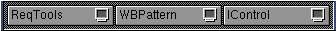
A vertical group:
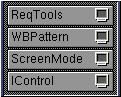
A group with Rows=2 or Columns=3:
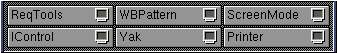
|
Rows
Columns
|
The row or column count, for the appropriate Format type.
|
|
Spacing
|
If set to Default, the MUI preferences group spacing is used.
Otherwise, the indicated number of pixels are used between objects.
|
Horiz Spacing
Vert Spacing
|
The spacing, in pixels, between objects for spacing type of Custom .
A group with Horiz Spacing=10:
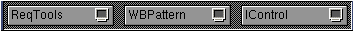
|
|
Dynamic
|
If checked, the iterator will re-scan the indicated directories and files
and regular intervals. Useful if you wish the group to update when the
contents of the directories changes.
|
|
Update Interval
|
The re-scan update interval for Dynamic groups. Ignored otherwise.
|
|
Clone Object
|
The object to copy.
|
|
Variables
|
The following variables are exported by objects of this class. Variable
names are case sensitive.
| Variable | Description |
|---|
| DIDir |
Will resolve to a different value for each object cloned by the
iterator. The value will be the directory component of the
path name. |
| DIFile |
This is the file component of the path name. |
| DIPath |
This is the entire path name (dir+file). |
|