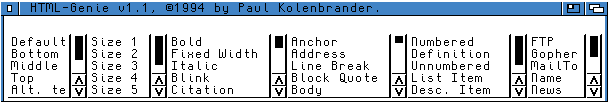
'PUBSCREEN=' Enables you to specify a public screen HTML-Genie is to open it's
window on. Default value for this parameter is the Workbench
screen. Usage: PUBSCREEN=Edit_screen.
'RXSCRIPT=' Use a different path/filename than the default 'S:HTML.rexx'
script used. This allows you to easily adapt the program to
another editor. Usage: RXSCRIPT=t:some_script.rexx.
'RXPATH=' Specify the path for the RX command. As some users have moved the
command from the SYS:Rexxc path. Make sure tha path specified ends
in a '/' or ':'. Eg. RXPATH=SYS:rexxstuff/.
'FONTNAME=' Specify the (fixed width) font to use. Usage: FONTNAME=Topaz.font
'FONTSIZE=' Specify the size of the font to use. Usage: FONTSIZE=11
'TOPEDGE=' Y position for the window to open on. Usage: TOPEDGE=10
'LEFTEDGE=' X position for the window to open on. Usage: LEFTEDGE=50
'ZOOMTOP=' X position of iconified window. Usage: ZOOMTOP=30
'ZOOMLEFT=' Y position of iconified window. Usage: ZOOMLEFT=20
'REXXTOP=' X position of the TagEdit window. Usage: REXXTOP=30
'REXXLEFT=' Y position of the TagEdit window. Usage: REXXLEFT=20
'HEIGHT=' The Height of the ToolKit window. The listview gadgets will
adapt their height to fill the window. Usage: HEIGHT=100
'HTML=' LOWER|UPPER specifies if HTML output should be in lower or in
upper case. (Default=UPPER)
'MENU=' COMBINE|SPLIT specifies if the program is to open one menu with
the HTML commands accesible through submenu's. Or that every HTML
category gets it's own menu. (SPLIT) (Default=COMBINE)
Back to the index.