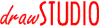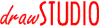|
- Full 24 bit colour support
- 1 bit, greyscale and colour redraw
- Style guide complient Amiga interface with drag 'n' drop
- ARexx
- Multi-level undo / redo
- Multi-level group / ungroup
- Cut, copy and paste via the clipboard
- Plug-in architecture for future expansion
- Adobe Type1 font engine
- Convert objects to bitmaps
- Bitmap export in many common bitmap formats
- Multiple projects open at any one time
- Each project can have multiple pages
- Each page can have multiple layers
- Layers can be viewed, greyed or turned off; layer order may
be changed
- Many line styles and arrowheads
- Compound objects
- All objects support rotation to arbitary angles
- Zoom range upto 4000 percent
- Number accuracy to a mininum of 64 bits
- Bezier editing, cutting, joining, add/remove points
- Realtime object create, resize and move
- Optional rulers and grid
- Preferences and PostScript printing
- Several line joins:
- Effect previews
- Fully aspect ratio corrected display
|