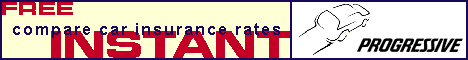
Background images
When you are using a background image, make sure it doesn't interfere with the text itself on the page. Most people are used to reading text on paper, black on white background, not red text on a super-mega fractal, etc. If you use a background image, use a discreet one that doesn't withdraw the attention from the text. Background images which use a similar color to the text or have too much contrast will make the text hard to read. And if it's hard to read, no one will.
Do also think about the file size of the image. Let say you have a 20 kB small 24x24 pixels background-image in 256 colors repeated all over the page. And yes, those 20 kB are also repeated in memory as many times as the image is repeated so it will turn out to be very big in memory. This may cause some browsers to crash, so keep the size down.
Some people use a single big picture as a background, and it's looking good... Do they think! The reason for this is the screen size, a picture that perfectly fits your screen doesn't necessarily fit everyone's screen.
A very useful trick that you've probably seen is when it looks like there is a column of it's own to the left. This is done with a background image which is only 1 pixel high but really wide, about 1500 pixels (of course it can be done other ways too, with frames, for example). The advantage of this is that it's very easy, and the image is very small.



Last updated 970615