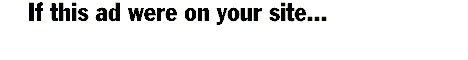
Image design
Always think of the design, no matter if it's a button, a logo or a picture you're making. It's easy to be impressed by all special-effects programs like Photoshop makes, but don't overdo it. Don't use effects just because you think they're looking so cool, use them because you need them. Like rendered stars in Photoshop, they may be useful, but just because you think they're so nice, don't clutter the whole page full of them. It won't look good.
Buttons
Most likely, you want buttons because ordinary text-links get pretty boring after a while. Then, what about buttons? Ok, lets see it this way, if a button had a life, then the meaning of life for all buttons would be to be clicked on. What I want to say is that a button should be designed so people should know that they may click on it. It should not be necessary to think 'Is this a button or not?'.
Remember, just because the user should know it's a button it's not necessary to make the button grey, 3D, and windows-like. Unfortunately, people seem to be a little bit fanatic about making buttons 3D and beveled. Instead, try
something different. An example, use an image which is a photograph, cut out the part you want to use as a button background. Smooth the corners and make it circular, then put the text in lowercase on top of it.
Logos
If you put a logotype on top of your page, please make sure it fits the rest of the page. Does it have the same colors? Is there some thought behind the whole style of the logo? Does your logo have something in common with logos on your other pages; is it the same style?
Drop shadows, yes, I think you've seen them. A very common effect used on logos. The logo seems to float a bit over the page with a shadow behind it a little bit down to the right. A very nice effect, but if you use it wrong, your whole page will look very unnatural. The mistake I'm thinking about is when there is more than one image with a drop shadow on the same page, and they all use different light sources. This will look very silly.
Pictures
If you want to put a photo of yourself, or whatever it might be, on your page, spice it up a bit! Just putting a scanned photo won't look so nice. Draw some kind of border around the picture, irregular or not. Maybe use a drop shadow on it; just don't put the picture there, make it fit with the layout and design of the rest of the page.



Last updated 970529