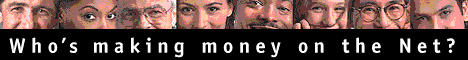
Links
Links are everywhere! Links might be annoying or the best thing since sliced bread. Maybe you wonder how a link can be good or bad? Let me state an example:
"I have a PC and I don't use Frontpage from Microsoft. But send me an e-mail anyway."
"I have a PC and I don't use Frontpage from Microsoft (click here, to go to MicroSoft)". But send me an e-mail anyway, click here to send me an e-mail."
Well, do you see any difference? If not, read on and I will point it out for you.
No Broken Links
Well, of course, your links should work and not be broken. Check your links once in a while to make sure they point to the right place. Broken links are very annoying and look unprofessional.
Are They Relevant?
Too many people just insert a list with a lot of links into their homepage. Links with absolutely no relevance to their page/site or the text. If you should have some kind of a hotlist, make it useful. Group the links in some kind of system depending on what they contain. For example: people visiting a site about cars are probably not interested in sites about StarWars, instead a list of links to other car sites may be very useful.
Link Colors
The color of unvisited and visited links may be changed (set by link and vlink in the <body> tag). Some people have the same color, so it's impossible to see if you've visited that link or not. Maybe this is looking better in just that particular design style, but it also reduces the usability in your pages. So it's highly recommended that you use different colors. Best is the default colors because eveyone is familiar with them.
If you alter the default color settings on links, make sure that you use the same colors on all your pages, otherwise the user will be very confused.
How to Display a Link
When you want a link in your text, try to make it as "invisible" as possible (not by changing the colors). What I mean is that if you just read the text, you shouldn't notice the link unless it was underlined and had a different color. See the example on top of the page. No "click here"'s, make it flow in the text instead.
Links with Images
Instead of just linking with a word, you may use images as links. This may be very nice looking and useful if it's done the right way. Most people remove the border (with border=0 in the <img> tag) because it may be quite ugly. However, when there's no border it's not as obvious that the image really is a link. Make your image links look like links. They should invite the reader to click on them. Too many pages are like computer games, you just move around your mouse everywhere looking for links.
Avoid Simple Mistakes
Make sure there are no spaces in the <a> tag together with the <img> tag, because then an underlined space will turn up next to your image, and that's something we don't want.
Also, be careful what you include in the tag itself. Periods, commas, colons, etc. should not be a part of the link.



Last updated 970617