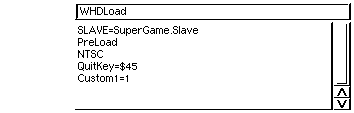
(CLI/Shell)
| Name of option | Type | Local | Global | Default value |
| ButtonWait | switcher | x | x | |
| Cache | switcher | x | - | |
| CoreDump | switcher | x | - | |
| CoreDumpPath | string | - | x | PROGDIR: |
| Custom1 | switcher | x | - | |
| Custom2 | switcher | x | - | |
| Custom3 | switcher | x | - | |
| Custom4 | switcher | x | - | |
| Custom5 | switcher | x | - | |
| DebugKey | numerical | x | x | - |
| DCache | switcher | x | - | |
| ExecuteCleanup | string | - | x | - |
| ExecuteStartup | string | - | x | - |
| Expert | switcher | - | x | |
| FileLog | switcher | x | - | |
| FreezeKey | numerical | x | x | $5d |
| MMU | switcher | x | x | |
| NoAutoVec | switcher | x | x | |
| NoCache | switcher | x | - | |
| NoDCache | switcher | x | - | |
| NoMMU | switcher | x | x | |
| NoTrapHandler | switcher | x | - | |
| NoVBRMove | switcher | x | - | |
| NTSC | switcher | x | - | |
| PAL | switcher | x | - | |
| Preload | switcher | x | - | |
| QuitKey | numerical | x | x | - |
| Slave | string | x | - | WHDLoad.Slave |
| SnoopAGA | switcher | x | - | |
| SnoopECS | switcher | x | - | |
| SnoopOCS | switcher | x | - | |
| WriteDelay | numerical | x | x | 150 |
| numerical: |
the value of the option is an integer, on the command line you must use decimal notation, as ToolType you can also use hexadecimal notation indicated by a leading "$" |
| string: | the value of the option is a string |
| switcher: | option will be enabled if specified (boolean) |
| Workbench: |
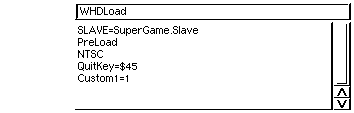
|
|
Command line:
(CLI/Shell) | 1> WHDLoad SuperGame.Slave PreLoad NTSC QuitKey=69 Custom1=1 |